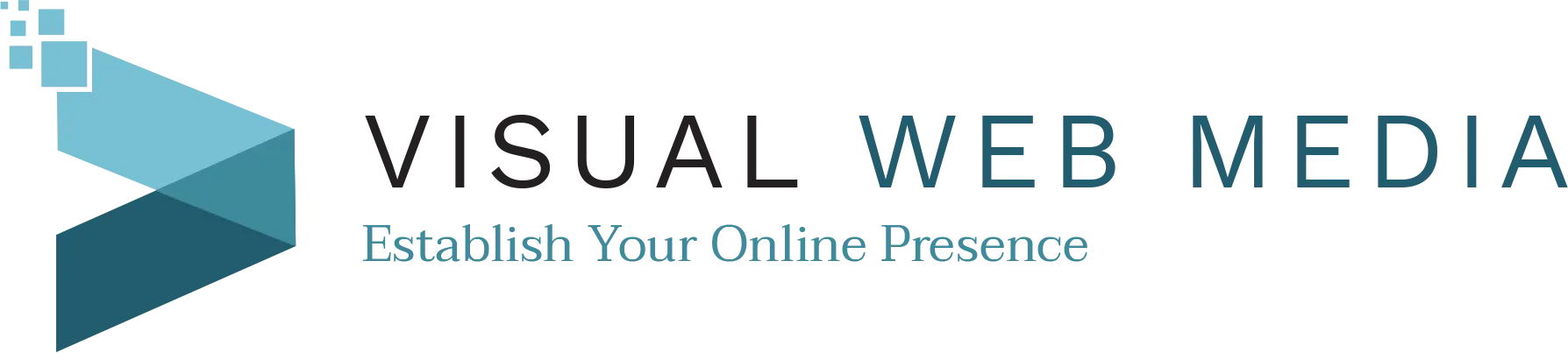Why is a website essential for small businesses
A well-crafted website provides numerous advantages for small businesses, including:
Enhanced Online Visibility
A website makes your business discoverable on search engines like Google. By implementing effective Search Engine Optimization (SEO) techniques, you can improve your online visibility and attract more potential customers.
Increased Credibility
A small river named Duden flows by their place and supplies it with the necessary regelialia. It is a paradise
Broader Reach
With a website, you can extend your market reach beyond your local area. Target specific demographics and locations to grow your customer base.
Better Customer Engagement
A website provides a platform for engaging with your customers. You can share detailed information about your products or services, respond to inquiries, and gather valuable feedback.
Higher Sales Potential
An attractive and user-friendly website can drive increased sales. By offering a seamless online shopping experience, you encourage more customers to make purchases.
Steps to Build a Successful Website for Your Small Business
Understanding the importance of a website is just the beginning. Here’s how to build an effective website:
1. Set Clear Objectives
Define what you want your website to accomplish. Are you aiming to generate leads, sell products, or simply provide business information? Your objectives will influence your website’s design and content.
2. Select a Domain Name and Hosting
Your domain name is your website’s address. Choose a domain that is memorable, relevant, and available. For hosting, select a reliable provider that can support your website’s traffic and offer essential features.
3. Design Your Website
The design of your website plays a critical role in attracting and retaining visitors. Consider these elements:
- User Experience (UX): Ensure your website is easy to navigate and provides a positive user experience.
- Visual Appeal: Opt for a design that reflects your brand’s identity and is visually engaging.
- Mobile Optimization: With increasing mobile internet use, ensure your website is responsive and mobile-friendly.
4. Develop High-Quality Content
Content is a cornerstone of your website. Create engaging, relevant, and informative content that resonates with your target audience. This includes text, images, videos, and other multimedia elements.
5. Optimize for Search Engines (SEO)
SEO is crucial for improving your website’s search engine rankings. Optimize your website’s content, structure, and technical aspects to rank higher for relevant keywords.
6. Test and Launch
Before launching, thoroughly test your website to ensure it operates smoothly and is error-free. Once you’re confident, make your website live.
Additional Tips for Developing Your Small Business Website
- Use a Content Management System (CMS): Platforms like WordPress can simplify website creation and management.
- Focus on Local SEO: If targeting local customers, implement local SEO strategies to enhance your visibility in local search results.
- Incorporate E-commerce Features: If you’re selling online, ensure your website includes robust e-commerce functionality.
- Monitor and Analyze: Utilize analytics tools to track website performance, traffic, engagement, and conversions.
Conclusion
A well-designed and optimized website is an invaluable asset for any small business. By following these steps, you can build a website that supports your business goals and expands your reach. Remember, a website is an ongoing project—regular updates and improvements are essential to maintain relevance and competitiveness.